
索引查询示例
索引查询示例
本文介绍如何进行各种条件查询索引,返回匹配结果id后,转换为rowkey查询HBase取出最终完整原数据。流程如下: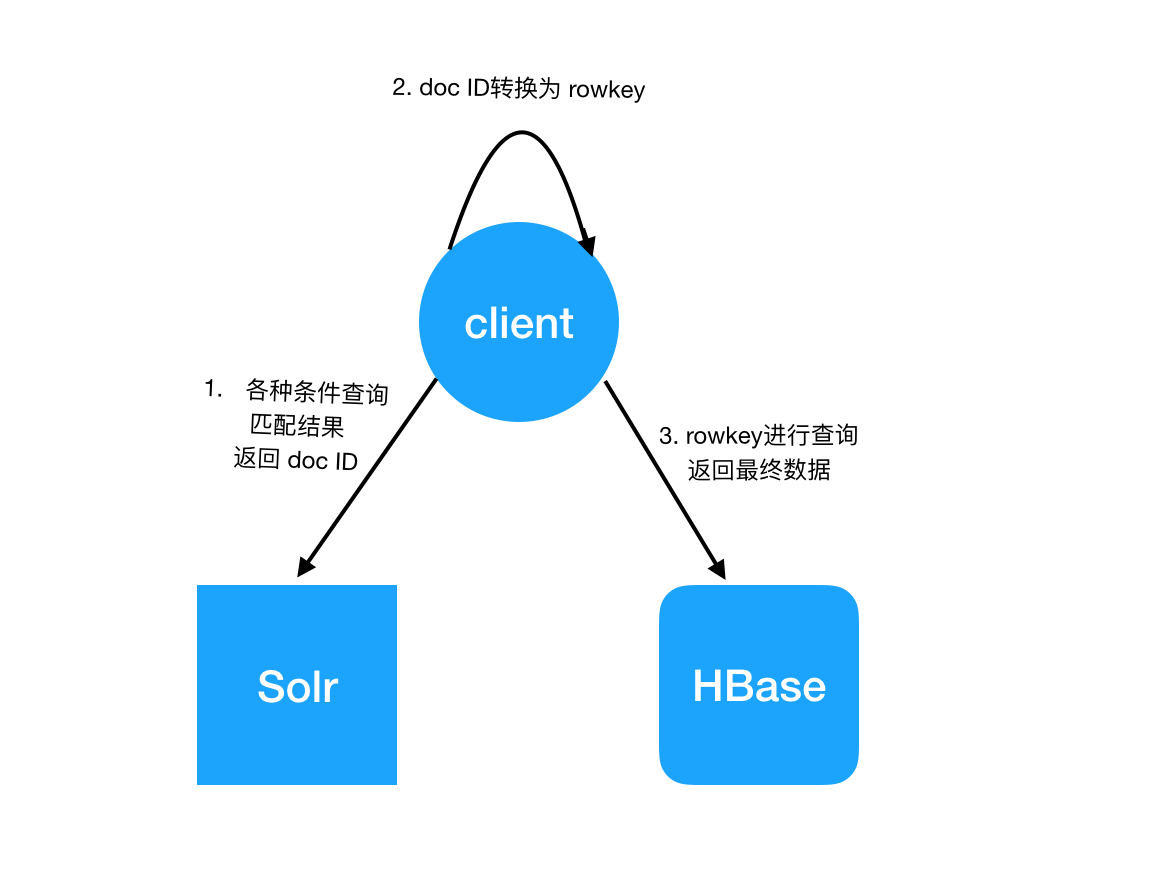
客户端准备
本示例展示使用Java客户端SolrJ来操作solr,并使用Java的HBase API访问HBase。
Java项目工程添加依赖如下:
<dependency><groupId>org.apache.solr</groupId><artifactId>solr-solrj</artifactId><version>7.3.1</version></dependency>
各种条件查询,获取doc ID
String zkHost = "zk1:2181,zk2:2181,zk3:2181/solr"CloudSolrClient cloudSolrClient = new CloudSolrClient.Builder(Collections.singletonList(zkHost), Optional.empty()).build();SolrQuery solrQuery = new SolrQuery("f1_s:val99");QueryResponse response = client.query(collection, solrQuery);SolrDocumentList documentList = response.getResults();for(SolrDocument doc : documentList){String id = (String)doc.getFieldValue("id");//do something}
更多精确、模糊、范围、facet、stats、and/or组合等查询,见 github demo地址
doc ID转换成rowkey
- string类型doc id如果默认 index_conf.xml配置中,不指定unique-key-formatter,或者显式指定使用string,如:
那么,doc id转成rowkey过程如下:<indexer table="solrdemo" unique-key-formatter="string">...</indexer>
// String id = "xxxx";org.apache.hadoop.hbase.util.Bytes.toBytes(docId)
- hex类型doc id如果默认 index_conf.xml配置中,unique-key-formatter指定使用hex,如:
那么,doc id转成rowkey过程如下:<indexer table="solrdemo" unique-key-formatter="hex">...</indexer>
此过程借助 commons-codec-1.9.jar的方法转换。此jar包依赖如下:// String id = "xxxx";org.apache.commons.codec.binary.Hex.decodeHex(id.toCharArray());
<dependency><groupId>commons-codec</groupId><artifactId>commons-codec</artifactId><version>1.9</version></dependency>
获取最终数据
最终我们拿根据各种条件查询匹配到的rowkey,如需获取这个rowkey的完整数据, 只要进行HBase的 get操作即可。HBase的查询访问支持Java api原生方式 ,详见参考; 也可以通过thrift支持c#、python、go等多语言, 详见参考
版权声明
本文仅代表作者观点,不代表本站立场。
本文系作者授权发表,未经许可,不得转载。

评论